Loading...
Watch AD-FREE videos from any website
on your screen and TV
No more ads for online videos
Watch videos with MKPlayer from YouTube, Facebook, Vimeo, DailyMotion and tons of other video sites without any disturbing content
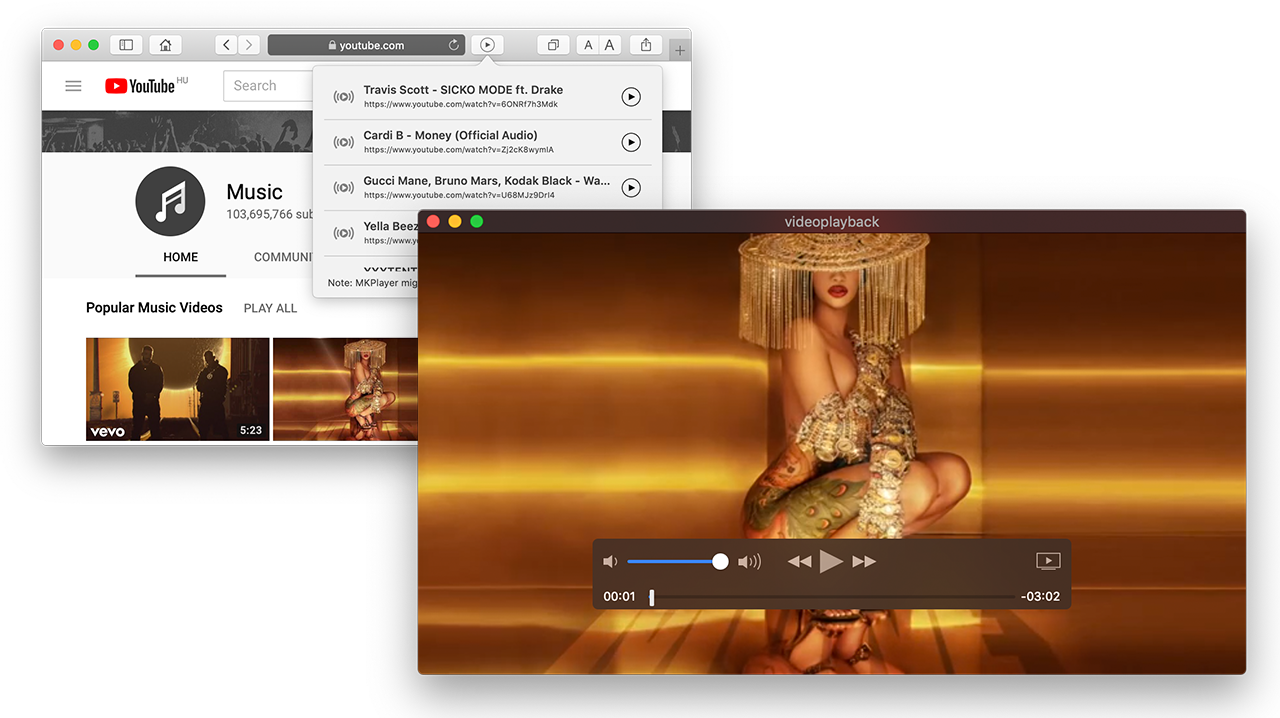
MKPlayer Safari Extension
After installig MKPlayer > Open Safari > Preferences, then click Extensions. Click the checkbox for MKPlayer to enable the extension.
Safari Toolbar Button
Video Player Button
Quick Context menu
Watch movies on your big screen
Play movies on any Smart TV and Apple TV with a simple click on the video control panel

Easy-to-use media player
MKPlayer is designed to offer tons of unique features to enjoy watching videos and listening to music
Miniplayer
"Stay on Top" option and responsive control panel to change dynamically in small size
Tons of file formats
FLV, MP4, AVI, MOV, DAT, MKV, MP3, FLAC, M4V are all supported as well as many others.
Drag and drop
Quickly open media by dropping media files, website urls and links to the Dock icon of MKPlayer
Video adjustment
Adjust several parameters of your currently playing video such as brightness, contrast, saturation and more.
Alternate audio tracks
Play media container files with more than one audio tracks. Select your preferred audio change them without stopping the video
Custom subtitles
Easily add any custom subtitle to your video.
